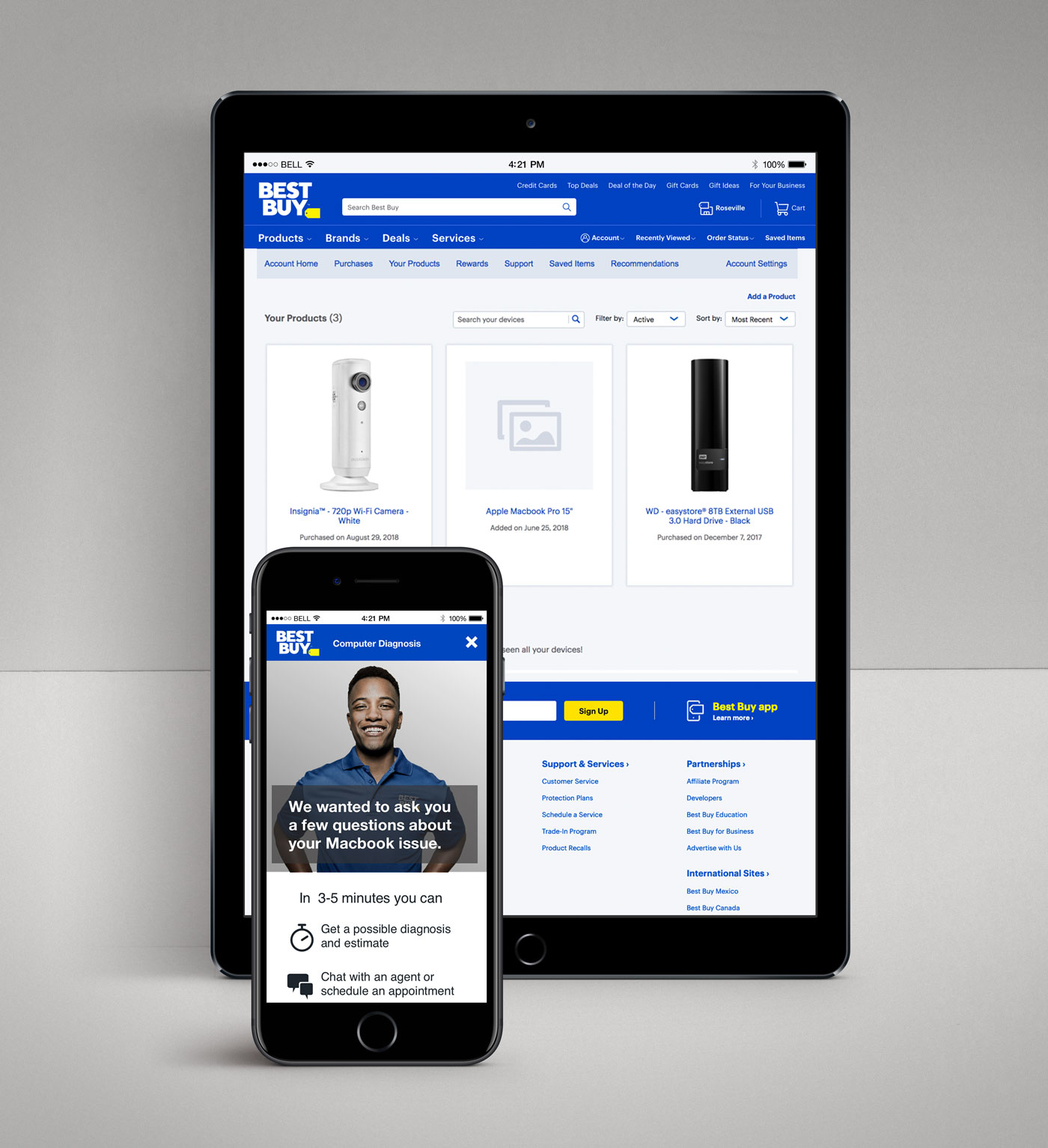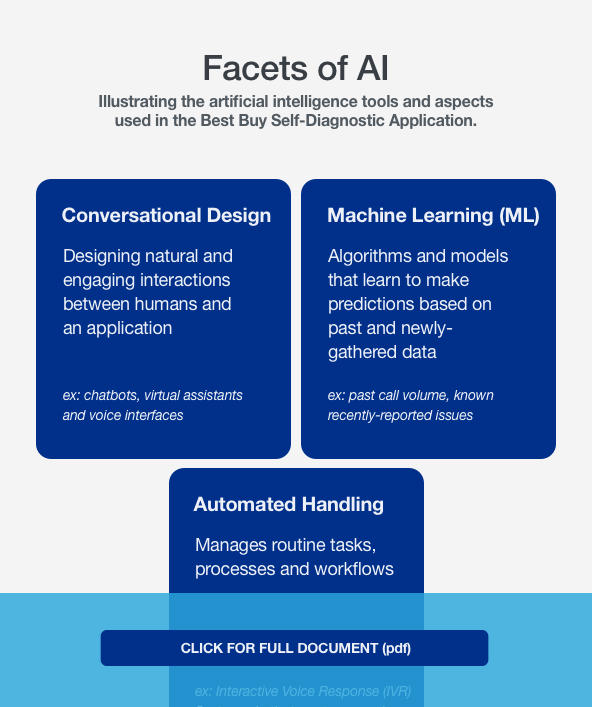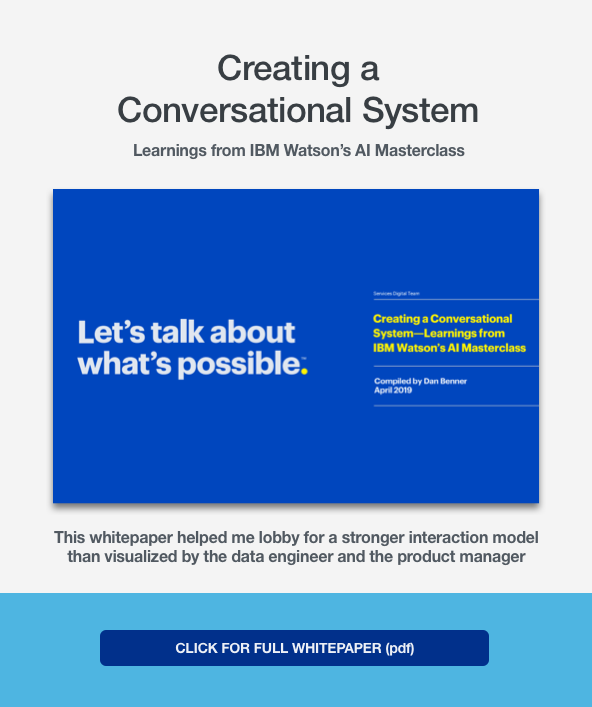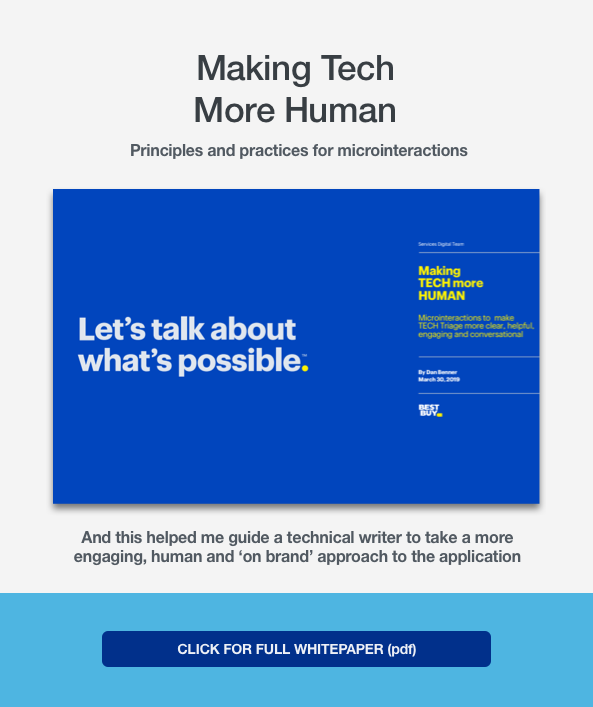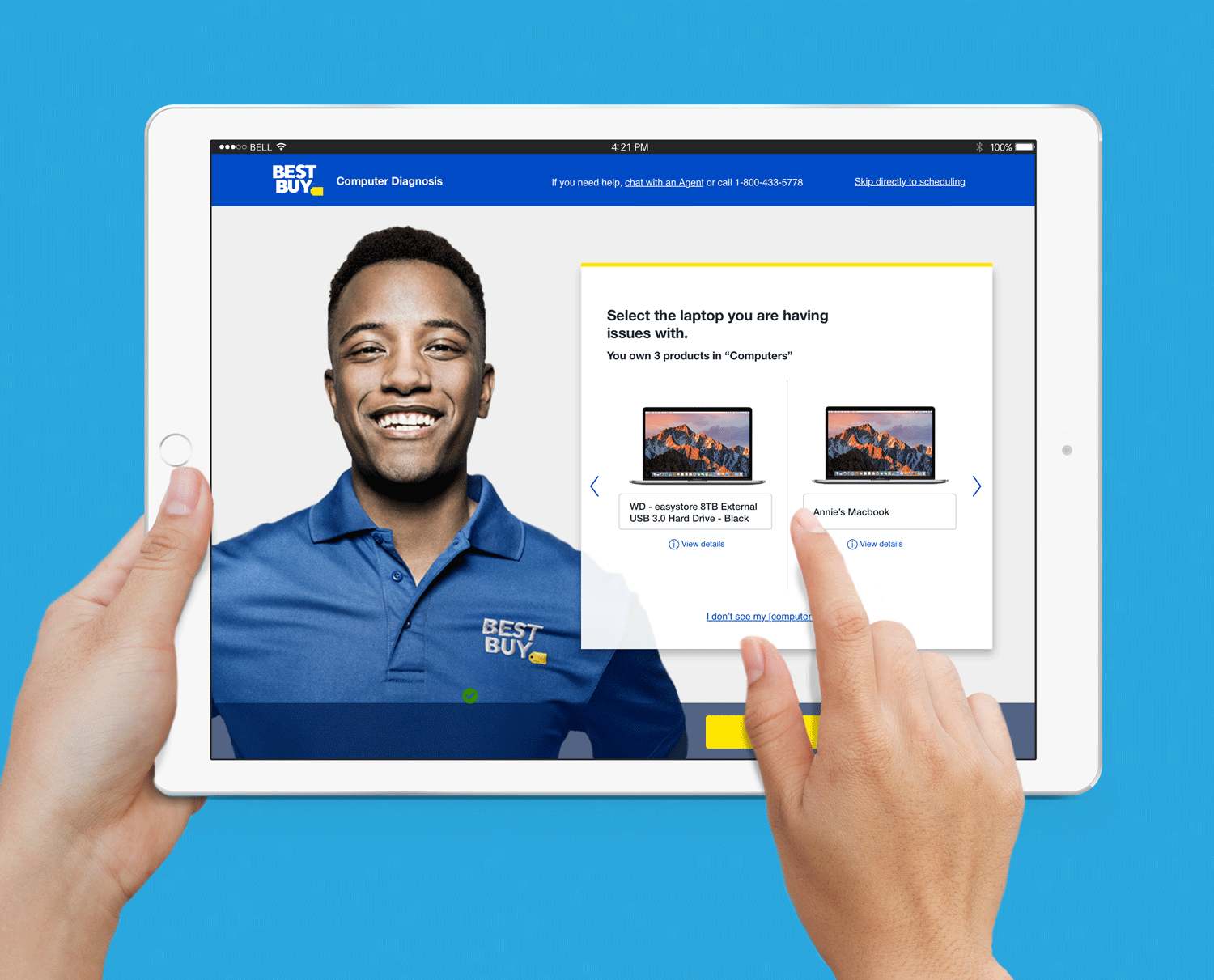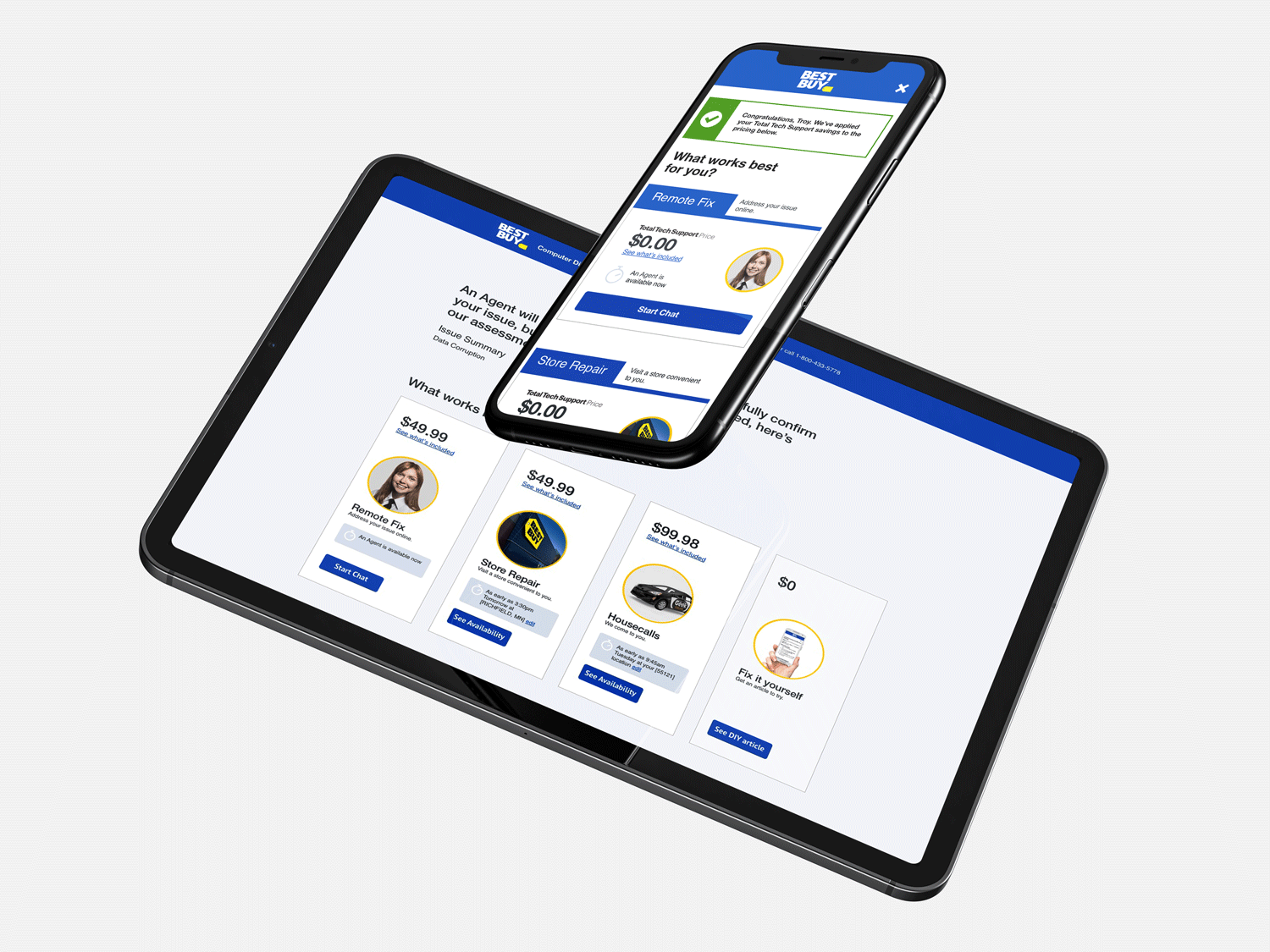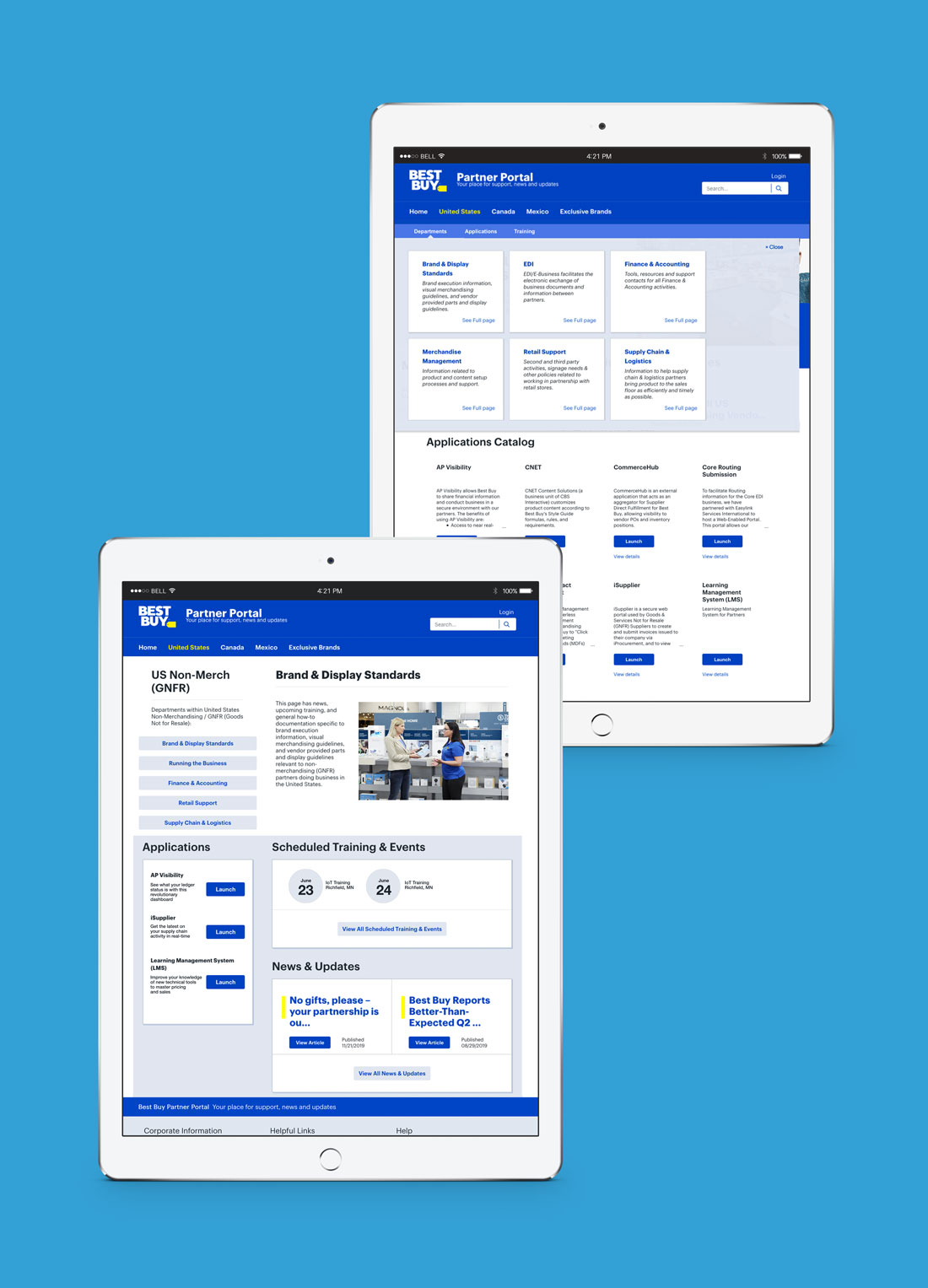Best Buy
AI-Assisted Self-Diagnosis
Best Buy's AI-Assisted Self-Diagnosis is a fully responsive, concept-to-release microsite embedded in BestBuy.com to help customers self-assess hardware and software issues with the power of Geek Squad's twenty-five years of call transcripts and troubleshooting models.
The application leverages three facets of artificial intelligence:- Conversational Design
- Machine Learning
- Automated Handling
The conversational system, puts customers in control, results in greater issue resolution and satisfaction—but the primary goal was to reduce Best Buy Customer Service's Average Handle Time.
The MVP was only targeted laptops, but the initial decision tree, UI and conversational elements paved the way for all hardware and software products to be triaged through the application.
Objective
Reduce call volume to tech support
Outcome
All participants in the unmoderated study quickly identified the rationale behind the application; reduce call volume (top answer—surprisingly), to save customers' time, and encourage self-service. Most participants were not aware that Best Buy did computer repair (which surprised us all on the Services team, both marketing and tech).
The reactions among test users were largely positive. The length of the interaction was considered appropriate, had logically sequenced stages and was easy to complete. However, some participants found the outcomes predictable or "surface level”, and expected more in the way of pricing and timing options. Overall, the majority found it useful, and gave them a base understanding of their issue without setting foot in a store.
About 80% of users who tested it said they would use the feature in real-life—a win win for Best Buy and the customer experience.
Live Links
Self-Diagnosis (has been updated)
Microinteractions Study.pdf
Conversational Design Study.pdf
Read more ►
Goals
Awareness, Productivity, Engagement, Sales
Research Methodologies
Participants were screened for having a computer or device issue in the past six months, so we could leverage a "true to life" scenario within our test.
- Competitive Analysis (Services Team)
- Competitive Analysis (Company-wide)
- Field Studies with Geek Squad Agents
- Customer Interviews
- Unmoderated Remote Usability (Desktop and Mobile)
- "Walk the Wall" / Heuristic Analysis
- Dot Voting
Comparable Products
HelloTech, Ifixit.com, Microsoft Fix It, Virtuwell
Deliverables
Decision Tree, Technical/API Map, Copy Deck, Wireflows, High-Fidelity Design for Mobile and Desktop
Team
Tech Support/Engineering Lead, UX/UI/Visual Design Lead (myself), UX Research Lead, Business Analyst, Copywriter, Information Architect
Challenges
Many overlapping Product Managers resulted in communication challenges about what content would be available at launch. Once a technically-savvy BA was engaged the linking APIs (like DIY and troubleshooting databases, etc) content paths were clearer to myself and the development team. The technically-focused copywriter was challenged with brand voice and conversational design (I supplemented with coaching, conversational design study, and conversational structures). Overall the product team and company had limited experience with custom interactions.
Next Steps
- Taxonomy Study
- Auto-Authentication
- Analytics Analysis
- Device Auto-recognition
- Improve DIY and troubleshooting databases
- Link appropriate paths to Geek Squad Chat
- Add pricing and timing estimates
- Estimate current product's value
- Revisit UI module for standalone use
- Reduce login friction
- Improve fluency of conversational design
Final Analysis
At the time, the product managers on this product had limited vision about what this self-diagnosis could do and understand. They were very MVP-focused and if it reduced any call volume it'd have been considered a win for them. Anything outside of that was seen as scope creep. It was early in my UX experience, but found the lack of "big picture" as well as the disinterest in details from the product managers very frustrating.
Unfortunately, it's a very nuanced process to understanding the variety and complexity of users' personal taxonomy and goals. Even more complex, but highly valuable to the customer experience— we missed the opportunity to help the customer with their decision to repair or replace (for example, give the customer their current device's value, Best Buy's trade-in value and show them pricing on new devices.) Attempting to discuss ideas like these with the product managers were immediately stifled and met with hostility.
However, this was precursor to the Best Buy intelligent chat, and this triage application didn't not have the flexibility nor logistics to use natural language processing. It did eventually, with a newly-formed CX team's guidance, roll into a triage model currently used for all Best Buy-supported products.